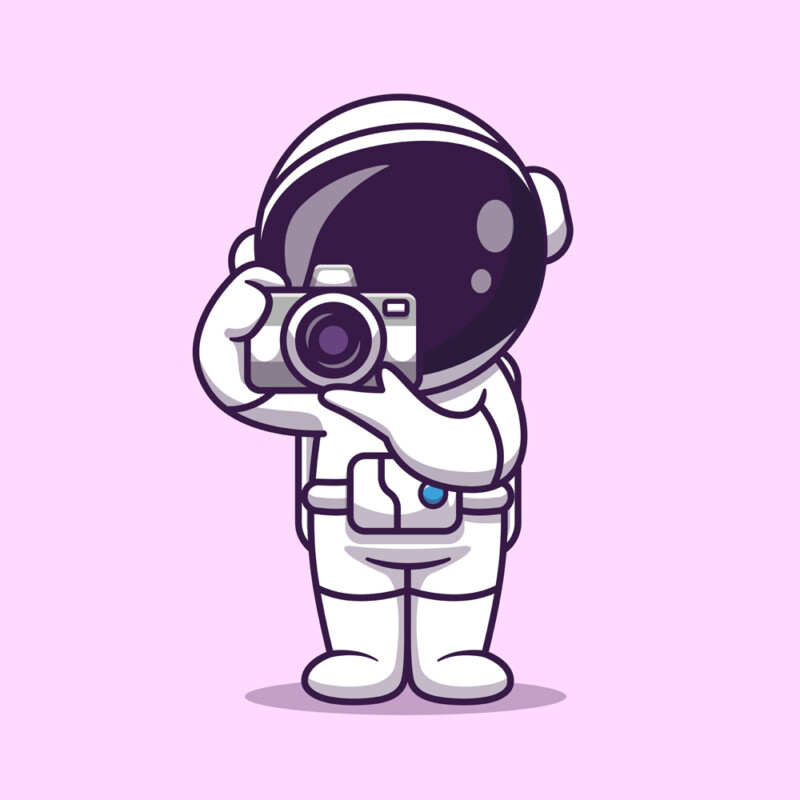Do you ever find yourself scrolling through your camera roll, only to come across photos ruined by unwanted objects, blemishes, or people that detract from the overall image? It’s a common pain point among photographers and amateur photo-takers alike.
In fact, studies show that 78% of people have taken a photo they thought would be great, only to find it was ruined by an unwanted object or person in the background. And while photo editing software has come a long way in recent years, many of these tools can be complicated and time-consuming to use.
That’s where Cleanup.pictures comes in – a genius solution for fixing ruined photos in just a few clicks.
In this blog post, we’ll take a closer look at how this web app has revolutionized the world of photo editing, and how you can use it to enhance your own photos and create picture-perfect memories. Let’s get started!
What is Cleanup.pictures
Cleanup.pictures is a website and app that allows users to remove unwanted objects, people, text, and defects from images. It is a free web app that can be accessed by visiting the website, and it is also available as a paid service.
Cleanup.pictures is used by photographers to remove time stamps or tourists from holiday pictures, and to clean portrait photos to create the perfect profile pictures.
The app is also used to remove cracks on photographs and to enhance images by removing various objects, including people, watermarks, and blemishes. The tool is easy to use and allows users to achieve impressive results
The AI Technology Behind Cleanup.pictures
Ever wondered, how cleanup.pictures is able to remove unwanted objects and text from pictures, just with a single click of a button? Inpainting is the AI technology behind cleanup.pictures, which is used to remove any unwanted objects from photos, including people.
Inpainting has been around for a while and was originally done using a Clone tool like inpaint. However, with the advent of artificial intelligence (AI), inpainting has taken on a whole new level of precision and accuracy.
This AI technology behind Cleanup.pictures allows the app to analyze the image and understand its composition, identifying the unwanted elements with a high degree of accuracy. The app then applies various algorithms to intelligently remove the unwanted objects, while also ensuring that the surrounding pixels are blended in a way that maintains the integrity and quality of the image.
Moreover, Cleanup.pictures employs deep learning algorithms that learn from a vast collection of images to better recognize and remove unwanted objects from photos. This process allows the app to continually improve its performance and accuracy, making it an increasingly powerful tool for retouching and enhancing images.
Why Cleanup.pictures is the Best Option for Fixing Ruined Photos
Easy to Use Interface
Cleanup.pictures boasts an intuitive and user-friendly interface that makes the process of removing unwanted objects and enhancing images seamless and straightforward. The user interface is designed to be accessible to both professional and amateur photo editors, allowing for an easy and intuitive workflow. The platform’s easy-to-use interface ensures that users do not require extensive technical expertise to achieve impressive results, as the tool does the heavy lifting for them.
Removing Unwanted Objects
With Cleanup.pictures, the ability to remove unwanted objects from photos is at your fingertips. The AI technology behind the tool analyzes images and identifies unwanted objects, allowing you to easily remove them. This feature is particularly useful for removing tourists or unwanted individuals from your holiday photos, removing time stamps or watermarks, and even for cleaning up portrait photos.
Free to Use
Cleanup.pictures is available for free on the web version of the platform, with paid options for more advanced features. The free version allows users to remove unwanted objects, enhance images, and achieve impressive results without the need for expensive software or extensive training. The platform’s accessibility means that users can edit their photos without worrying about the cost, making it an attractive option for both amateur and professional photo editors.
Saves Time Using Other Complex Softwares
Cleanup.pictures is a time-saving solution for photo editing needs. The platform’s AI technology automates the process of removing unwanted objects and enhancing images, eliminating the need for time-consuming manual work. The platform’s simplicity and efficiency make it a preferred choice for those who want to save time and still achieve professional-level results. With Cleanup.pictures, photo editors can focus on other creative aspects of their work, rather than getting bogged down in tedious editing processes.
Enhancing Images
In addition to removing unwanted objects, Cleanup.pictures also enhances the quality of images. The platform can remove blemishes, cracks, and other imperfections, as well as adjust the brightness, contrast, and saturation of images. This feature is incredibly useful for creating the perfect profile picture, cleaning up old photographs, or simply enhancing the quality of everyday photos.
Other Key Features of Cleanup.pictures
Cleanup.pictures API
Cleanup.pictures offers an API (Application Programming Interface) that allows developers to integrate the app’s features into their own applications. The API provides access to all of Cleanup.pictures’ tools and functions, including object removal, image enhancement, and background removal.
Developers can use the API to create custom workflows that automate image editing tasks or incorporate image editing functionality into their own apps. The API is easy to use, with clear documentation and example code provided on the Cleanup.pictures website.
Background Removal
Cleanup.pictures offers a powerful background removal tool that allows users to remove the background from any image. The tool uses advanced algorithms to detect and separate the foreground object from the background, making it easy to replace or remove the background.
The background removal tool is perfect for product photography, creating social media graphics, or any other application where you need to isolate an object from its background. The tool is easy to use and produces high-quality results, even for complex images with intricate backgrounds.
To use the background removal tool, simply upload your image to the Cleanup.pictures app and select the “Background Removal” tool. The app will automatically separate the foreground object from the background, allowing you to replace or remove the background as desired.
Limitation of Using Cleanup.pictures
As great as Cleanup.pictures is, there are still some disadvantages to using it. Firstly, while the software boasts plenty of features, some of them are only available to users who subscribe to the premium version.
This means users with the free version may not get the same level of quality as those with the paid version, which could be disappointing. Additionally, the software mobile app is currently only available to paid subscribers, making it inaccessible for free users.
Lastly, Cleanup.pictures does not offer users the ability to edit videos, which could be a useful feature for some users who work with both images and videos.
How to Use Cleanup.pictures
- Go to the Cleanup.pictures website or app and click on the “Upload” button to select the photo you want to edit.
- Once the photo is uploaded, select the “Continue with SD” or “Try Pro ” option, depending on the type of subscription plan.
- Select the size of the brush tool to mark the object or person that you want to remove.
- Once you’ve marked the object or person, Cleanup.pictures’ AI technology will remove the object and blend it seamlessly with the surrounding area automatically.
- Once you’re satisfied with the editing, click on the “Download” button to save your edited photo.
Cleanup.pictures Pricing
Cleanup.pictures offers both a free trial and paid subscriptions for users who need to process images of any size. Here are the details of Cleanup.pictures’ pricing:
Free Trial
Cleanup.pictures offers a free trial that allows you to test the app’s HD quality for free. This trial version lets you process one image at a time, but it has no size or time limit. The free trial is an excellent option for users who want to test the app’s capabilities before committing to a paid subscription.
Paid Subscription
After the free trial period, you can opt for a paid subscription to access all of Cleanup.pictures’ features. The subscription pricing is as follows:
Monthly subscription: $5 per month. Annual subscription: $36 per year (equivalent to $3 per month). Both subscription options provide unlimited image processing, with no size or time limit. The subscription also includes access to all of Cleanup.pictures’ tools and features, including object removal, image enhancement, and HD quality output.
Payment Options
Cleanup.pictures accepts payments via credit card, PayPal, or Stripe. You can cancel your subscription at any time, and Cleanup.pictures offers a 30-day money-back guarantee for new subscribers.
Conclusion
We’ve discussed how Cleanup.pictures is a great tool for fixing ruined photos. It is a free web app that can be accessed through their website and is also available as a paid service. It allows users to quickly remove unwanted objects, people, text, and defects from images, which makes it perfect for photographers wanting to remove time stamps or tourists from holiday pictures.
Additionally, the tool can be used to clean portrait photos and to enhance images by removing various objects, including people, watermarks, and blemishes. It is easy to use, allowing users to achieve impressive results in just a few clicks.
Overall, Cleanup.pictures is an excellent option for anyone looking to fix ruined photos quickly and easily.