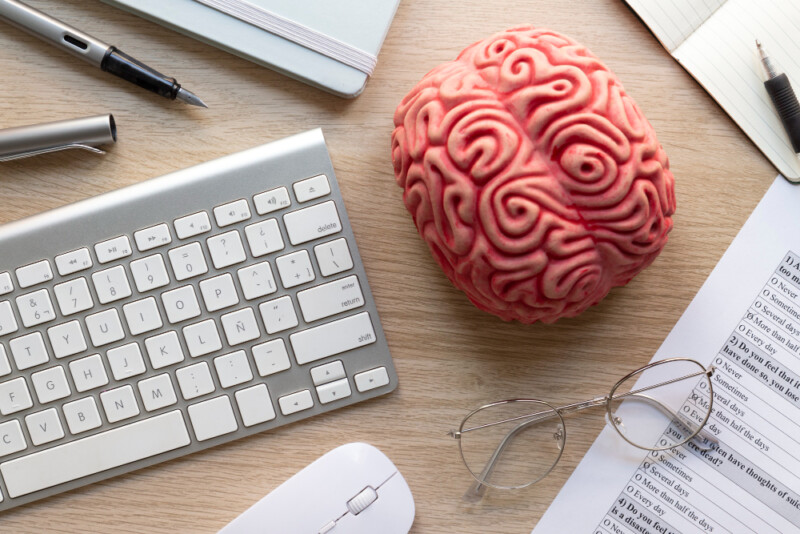In today’s fast-paced world, having a good memory is more important than ever. Whether you’re a student, a professional, or want to stay mentally sharp, memory tools can help you enhance your cognitive abilities and improve your overall quality of life. In this blog post, we will explore a wide range of techniques, technologies, and tips to boost your memory power.
The Importance of Good Memory Management
Before diving into the various memory tools available, let’s first understand why having a good memory is essential. A strong memory not only helps you in academic or professional settings but also in everyday life. From remembering important dates and facts to recalling names and faces, a sharp memory can make a significant difference.
Variety of Available Memory Tools
When it comes to memory improvement, there is no shortage of tools and resources to choose from. In this blog post, we will cover a wide range of memory tools, including memorization techniques, apps and software for memorization, computer memory tools, educational resources, medical help and scientific research, and practical tips and tricks.
Memorization Techniques
Memorization techniques have been used for centuries to enhance memory capabilities. We will explore the following popular techniques:
Chunking: Breaking down information into smaller, more manageable chunks can make it easier to remember.
Memory Palace Technique: Creating vivid mental images and associating them with specific locations can improve recall.
Mnemonics: Using acronyms, rhymes, or memorable phrases to help remember information.
Method of Loci: This ancient technique involves associating each item you want to remember with a specific image and place. By visualizing a familiar route and ‘placing’ these images along the way, you can effectively recall the information.
Spaced Repetition: This technique involves revisiting the information at increasing intervals over time, which is shown to improve the retention of information significantly. Tools like flashcards or apps can aid in implementing this technique.
Apps and Software for Memorization
In today’s digital age, there are numerous apps and software available to aid in memorization. We will discuss three types:
1. Flashcard Apps
Flashcard apps are a digital update on a classic study method. These applications allow you to create your digital flashcards, complete with text, images, and even audio. Flashcards can be tagged and organized into categories, making it easy to study specific topics. These apps often include features that use spaced repetition techniques, presenting cards you struggle with more often to reinforce that knowledge. Examples of flashcard apps include Anki, Quizlet, and Chegg Prep.
2. Mind Mapping Software
Mind mapping software aids in visually organizing and connecting ideas, which is known to improve memory retention. These tools allow you to create diagrams representing words, ideas, tasks, or other concepts linked and arranged radially around a central concept. They are instrumental when trying to understand complex topics with many interconnected elements. Mind maps can be easily shared and edited, making them a powerful tool for collaborative learning. Some popular mind mapping software include MindMeister, XMind, and Mindomo.
3. Apps for Creating Diagrams and Charts
Applications for creating diagrams and charts can take your note-taking and studying to the next level. These tools allow you to visually represent data, processes, and concepts, leading to better understanding and memory recall. Diagrams can be simple, like flowcharts and mind maps, or more complex, like infographics and technical drawings. Many of these applications also offer templates, making it easy to get started. Examples of such software include Microsoft Visio, Lucidchart, and Google Drawings.
Computer Memory Tools
Memory Diagnostic Tools
Proper management of computer memory is crucial for optimal performance. We will explore tools and techniques for memory monitoring, diagnosing memory issues, and tips for system memory optimization.
1. Memory Monitoring
Memory monitoring tools provide a comprehensive real-time view of how your computer’s memory is being used. They display information about the total memory, used and free memory, and the memory used by individual processes. This helps in understanding which applications or processes are consuming the most memory and how the memory usage changes over time. Some popular memory monitoring tools include Windows Task Manager, Activity Monitor on macOS, and Htop for Linux.
2. Diagnosing Memory Issues
Diagnosing memory issues involves identifying and troubleshooting problems related to your computer’s memory. Tools such as Windows Memory Diagnostic and MemTest86 can help in this process. These tools perform a series of tests on your computer’s physical memory, checking for errors that could be causing crashes, slowdowns, or other issues. It’s important to regularly check for memory issues to ensure the smooth operation of your computer.
3. Tips for System Memory Optimization
Optimization of your system’s memory usage can lead to improved performance. There are several strategies you can apply for this purpose. Firstly, close unused applications to free up memory. Secondly, avoid opening too many tabs in your browser, as each tab uses a separate chunk of memory. You can also turn off unnecessary startup programs, increase your computer’s RAM, or use an SSD for quicker data access. Remember to regularly update your software and clean up your hard drive to keep your system running efficiently.
Security and Backup of Memory
Protecting your digital memory is essential in today’s world. We will discuss tools and practices for memory backup, cloud storage, and password management.
1. Backup Tools
Backup tools are software programs or services that allow you to create copies of your files and data. These backups can be stored on external drives, network-attached storage (NAS), or in the cloud. They provide a safeguard against data loss from hardware failure, accidental deletion, or malicious activity. Most backup tools offer automatic backup options, so you can set it up once and forget about it. Some widely used backup tools include Acronis True Image, EaseUS Todo Backup, and Macrium Reflect.
2. Cloud Storage
Cloud storage involves storing your digital data on remote servers, which can be accessed from any device with an internet connection. This method of storage provides multiple advantages, including easy access to data, safeguarding against local data loss, and easy sharing of files with others. Some cloud storage services also offer additional features like file versioning and automatic backup. Popular cloud storage providers include Google Drive, Dropbox, and Microsoft OneDrive.
3. Password Management
Password management tools help you manage your various online account passwords securely. These tools can generate complex, unique passwords for each site, remember them for you, and autofill them as needed, increasing your overall online security by eliminating password reuse. They typically use encrypted storage to keep your passwords safe and allow you to access your passwords across different devices. Some well-known password management tools are LastPass, 1Password, and Dashlane.
Educational Resources
Books and Courses
Learning from experts in the field can provide valuable insights into memory improvement. We will highlight popular books on memory and online courses that offer comprehensive guidance.
1. Popular Books on Memory
Books on memory improvement offer insightful strategies and techniques to enhance memory power. One such book is “Unlimited Memory” by Grandmaster Kevin Horsley, which provides practical techniques to improve memory and mental performance. “Moonwalking with Einstein” by Joshua Foer is another outstanding book that explores the artistic and scientific aspects of remembering everything. “The Memory Book” by Harry Lorayne and Jerry Lucas is a classic that teaches simple techniques for a dramatically improved memory.
2. Online Courses
Online courses can be an excellent resource for learning from experts in memory improvement. Websites like Coursera and Udemy offer various comprehensive courses. For instance, “Learning How to Learn” on Coursera, taught by Dr. Barbara Oakley and Dr. Terrence Sejnowski, provides valuable insights into brain science, memory techniques, and learning methods. “Become a SuperLearner” on Udemy is another popular course that teaches speed reading and advanced memory techniques.
3. Workshops and Seminars
Workshops and seminars provide a more interactive learning environment for memory enhancement. These often include in-person or virtual sessions led by memory experts who share their techniques and guide participants through hands-on exercises. For example, the annual USA Memory Championship offers workshops on memory techniques. Similarly, Tony Buzan’s Mind Mapping and Memory Workshops offer in-depth training on mind mapping and other memory improvement techniques.
Memory Games
Engaging in memory games can be an enjoyable way to sharpen your cognitive abilities. We will explore popular memory games and discuss the benefits they offer.
1. Popular Memory Games
Memory games range from classic games like Memory or Concentration, where players flip cards over seeking a match, to digital games such as Lumosity’s memory matrix game. Some games focus on remembering sequences or locations, while others target recognition or association skills. For children, games like Simon Says, or I Spy can be fun and rewarding. Adults may enjoy challenging online games such as Peak or Elevate that include a variety of memory tasks.
2. Benefits of Memory Games
Memory games can enhance various cognitive functions. They help to improve short-term memory and increase attention span, which are both crucial for learning and productivity. By regularly challenging your brain with memory games, you can potentially slow down cognitive decline and reduce the risk of dementia. Moreover, these games can help improve your processing speed and problem-solving skills. Lastly, memory games can be a fun and engaging way to destress and take a productive break.
3. Creating Your Own Memory Game
Creating your own memory game can be a fun and personalized way to improve your memory. You can target specific areas you want to improve on, such as names, faces, numbers, or facts. One simple game to start with is a matching game, where you have to pair related items, like vocabulary and definitions or historical events and their dates. Another idea is to create a memory palace, a method used by memory champions where you visualize items or concepts in a familiar location. Remember, the key to an effective memory game is regular practice and increasing the level of difficulty over time.
Medical Help and Scientific Research
Memory Disorders
Memory disorders can greatly impact daily life. We will provide an overview of common memory disorders and discuss tools and resources available for management.
1. Overview of Common Memory Disorders
Memory disorders are conditions that greatly affect a person’s ability to form new memories, recall existing ones, or both. Alzheimer’s disease, an irreversible and progressive brain disorder, is the most common cause of memory loss in older adults. It gradually impairs memory, thinking skills, and the ability to carry out routine tasks. Dementia is another common memory disorder that is characterized by a decline in memory, language, problem-solving, and other thinking skills that affect a person’s ability to perform everyday activities. Vascular dementia, Lewy body dementia, and frontotemporal dementia are also common types of memory disorders.
2. Tools and Resources for Management
Managing memory disorders often requires a multifaceted approach that includes medication, therapy, and lifestyle changes. The Alzheimer’s Association provides a wealth of resources, including a 24/7 helpline, education programs, and local support services. Similarly, the Dementia Society of America offers resources for patients and caregivers, such as online learning, support groups, and advice on daily living activities. Moreover, cognitive-behavioral therapies and memory-enhancing tools such as memory notebooks, calendars, and reminder apps can also be beneficial in managing these disorders.
3. Tips for Caregivers
Caregiving for individuals with memory disorders can be challenging. It’s vital to educate yourself about the condition, its progression, and management strategies. Regular breaks and self-care activities are essential to prevent caregiver burnout. Establishing a daily routine can help the person with a memory disorder feel more secure and make daily tasks easier to manage. Using communication strategies such as keeping sentences short and simple, maintaining eye contact, and speaking slowly and clearly can improve interactions. Lastly, joining support groups can provide a platform to share experiences and learn from others who are in a similar situation.
Scientific Research on Memory
Scientific research plays a vital role in understanding memory and developing new memory tools. We will explore recent advancements and discuss scientific research tools.
1. Overview of Recent Research
Recent research in the field of memory has led to some intriguing findings. For instance, studies have shown that sleep plays a crucial role in memory consolidation, with deep stages of sleep helping to secure memories and improve recall. Some research also suggests that exercise can boost memory and cognitive function. Additionally, recent advancements have shed light on the neurobiology of memory, explaining how memories are formed, stored, and retrieved in the brain. Memory research has also revealed that our memories are malleable, susceptible to influence, and can be reshaped over time.
2. Scientific Research Tools
Research into memory involves a variety of scientific tools. Neuroimaging techniques such as fMRI and PET scans allow researchers to visualize brain activity and understand how different brain regions contribute to memory formation and recall. Neuropsychological tests, often used in clinical settings, assess memory functioning and help diagnose memory disorders. Electrophysiological tools like EEG provide data on brainwave patterns associated with memory processes. Moreover, molecular and genetic techniques are employed to understand the molecular basis of memory.
3. Future Advancements in Memory Research
The future of memory research holds exciting prospects. Emerging fields like optogenetics, where light is used to control neurons, could revolutionize our understanding of how memories are formed and manipulated. We can also anticipate advancements in memory enhancement techniques, possibly through brain stimulation or pharmacological interventions. Furthermore, developing more sophisticated AI and machine learning algorithms could open new avenues for modeling memory processes, predicting memory loss, and creating personalized interventions. This could significantly enhance our ability to treat memory disorders, improve cognitive performance, and even potentially prevent memory decline with aging.
Practical Tips and Tricks
Daily Memory Tools
Simple tools and practices can help improve memory in everyday life. We will discuss the benefits of notepads and planners, note-taking apps, and tips for effective organization.
1. Notepads and Planners
Despite the digital age, the effectiveness of traditional pen-and-paper tools in organizing and remembering important information cannot be understated. By writing down information, you engage multiple cognitive processes—such as reading, writing, and interpreting—which can enhance memory recall. Notepads and planners also provide a visual record of information that can be easily accessed, reviewed, and revised as necessary.
2. Note-Taking Apps
In our digital era, note-taking apps offer practical and convenient methods for capturing and organizing thoughts, ideas, and important details. Apps like Evernote, Google Keep, and Microsoft OneNote allow you to sync notes across devices, search for specific keywords, and even share notes with others. Many of these apps also include features like reminders, checklists, or the ability to attach files, providing a multifunctional platform for memory support.
3. Tips for Effective Organization
Effective organization is key to improving memory and productivity. Techniques such as creating to-do lists, utilizing calendars, and setting reminders can help manage tasks and deadlines. Breaking down complex tasks into smaller, manageable parts can alleviate the cognitive load and improve task completion. Regularly reviewing and updating these organization tools also ensures that you are on track and that nothing falls through the cracks.
Tips for Good Memory
Healthy lifestyle habits can contribute to better memory function. Here, we will explore the impact of diet, exercise, quality sleep, and stress management on memory.
1. Diet and Exercise
A healthy diet and regular physical activity play a significant role in maintaining optimal cognitive function. Consuming a balanced diet rich in fruits, vegetables, lean proteins, and healthy fats can nourish the brain and protect it from oxidative stress. In particular, foods high in antioxidants, omega-3 fatty acids, and B vitamins can enhance brain health and memory. On the other hand, regular physical exercise improves cardiovascular health and stimulates the brain to produce chemicals that enhance memory and learning.
2. Importance of Sleep
Quality sleep is critical for memory consolidation and overall brain health. During sleep, particularly during the deep, slow-wave stages, our brains consolidate new memories and clear out harmful waste proteins that accumulate between brain cells. This process ensures we can recall newly learned information and skills more effectively. Lack of sufficient sleep can disrupt these processes, leading to difficulty in remembering even simple information.
3. Stress Management
Chronic stress can have a detrimental impact on memory and cognitive abilities. High levels of stress hormones, such as cortisol, can damage the hippocampus, the brain’s primary region for storing memories. Therefore, stress management techniques such as mindfulness, yoga, deep breathing exercises, or other relaxation techniques can be beneficial. These practices reduce stress levels, enhance emotional well-being, and could help maintain memory and cognitive abilities over time.
Conclusion
In conclusion, memory tools encompass various techniques, technologies, and tips that can help improve memory and cognitive abilities. Whether you’re looking for memorization techniques, computer memory tools, educational resources, or practical tips, numerous options are available to suit your needs. Incorporating these memory tools into your daily routine can enhance your memory power and unlock your full cognitive potential.
Remember, memory improvement is a lifelong journey. Stay curious, explore new memory tools, and continue to challenge your brain. Together, let’s strive for an improved memory and a sharper mind.
References
Books:
Baddeley, A., Eysenck, M. W., & Anderson, M. C. (2015). Memory. Psychology Press.
Oakley, B. (2014). A Mind for Numbers: How to Excel at Math and Science (Even If You Flunked Algebra). TarcherPerigee.
Scientific Articles:
Squire, L.R., & Zola, S.M. (1996). “Structure and function of declarative and nondeclarative memory systems.” Proceedings of the National Academy of Sciences, 93(24), 13515-13522.
Marshall, L., & Born, J. (2007). “The contribution of sleep to hippocampus-dependent memory consolidation.” Trends in Cognitive Sciences, 11(10), 442-450.
Online Resources:
Neuroscience For Kids: https://faculty.washington.edu/chudler/introb.html
Lumosity Brain Training: https://www.lumosity.com/en/