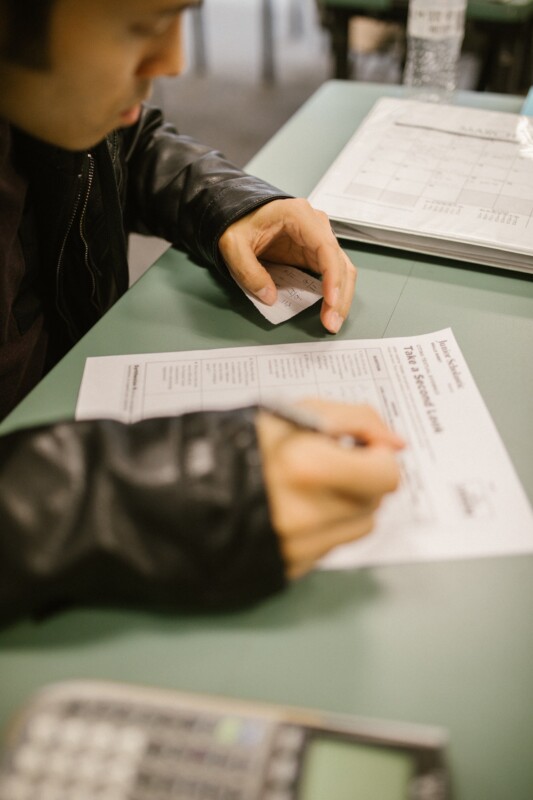Kahoot is a popular online platform that allows users to create and participate in quizzes, polls and other interactive games. It is often used in classrooms and other educational settings, but is also popular for social and recreational purposes.
One of Kahoot’s unique features is the use of Game Pins, which are unique codes that can be used to join a game. In this article, we’ll explore the concept of Game Pins, how they work, and how you can find Game Pins to join any Kahoot game.
Definition of Game Pins
A Game PIN is a unique code used to access a specific Kahoot game. When a game is created on Kahoot, a game pin is automatically generated. This game pin can then be shared with players, who can use it to join the game. Game pins are usually six or seven digits long and are made up of numbers.
Why Game Pins Matter
Game pins are important because they allow players to access specific Kahoot games. Without a game pin, it can be difficult, if not impossible, to join a game. This is particularly relevant in educational contexts, where teachers may use Kahoot to create quizzes or assessments that are only intended for certain students. By using Game Pins, teachers can ensure that only intended players have access to the game.
Different Ways to Find Game Pins
There are several ways to find game pins for Kahoot games. Here are some of the more common options:
Ask the game creator:The easiest way to find a game pin is to simply ask the person who created the game. They should be able to provide you with the pin code of the game so you can join the game.
Search for a public game: Some Kahoot games are open to the public, which means anyone can participate without a game code. You can search for public games using keywords or by browsing the list of games available on the Kahoot website or app.
Use a Game Pin Finder Tool:There are several tools available online that claim to be able to find game pins for Kahoot games. These tools may work by scanning the internet for game pins that have been publicly shared, or using other methods to discover game pins. It is important to note that using pin finder tools gambling is generally not recommended as it may be unethical and may violate Kahoot’s Terms of Service.
Tips for Finding Game Pins
If you’re looking for a specific Game Pin and having trouble finding it, here are some tips that may help:
Ask the Game Creator:As mentioned above, the easiest way to find a Game Pin is to simply ask the person who created the game. They should be able to provide you with the game PIN so that you can join the game.
Search online: If the game PIN has been shared publicly, it may be available online. You can try to find the game PIN code using a search engine or by checking social networks or other online platforms.
Search online: If the game PIN has been shared publicly, it may be available online. You can try to find the game PIN code using a search engine or by checking social networks or other online platforms.
Use Social Media:You may be able to find Game Pins using social media platforms such as Facebook, Twitter or Instagram. You can search for relevant hashtags or groups, or you can ask your friends or followers if they know of any game pins available.
Risks of Using Game Pins
There are several risks to consider when using game pins to join Kahoot games. Here are some of the most important:
Ethical Concerns: Using Game Pins to join games you are not supposed to participate in may be considered unethical or unfair. This is especially true in educational settings, where game pins can be used to ensure that only certain students have access to quizzes or assessments. By using game pins to join these games, you risk compromising your own learning and understanding of the material, as well as potentially cheating on assignments or exams.
Legal Risks: Depending on how you obtain game pins and how you use them, you may violate Kahoot’s Terms of Service or other laws . For example, using game pin finder tools or accessing Kahoot games in an unauthorized manner could be potentially illegal.
Security Risks: There is a risk that Game Pins could be used for malicious purposes, such as spreading spam or malware. Additionally, using game pin finder tools or accessing Kahoot games in an unauthorized manner could put your personal information at risk.
Alternatives to Using Game Pins
If you want to participate in Kahoot games but are concerned about the risks of using game pins, there are several alternatives you can consider:
Create your own games: If you have a Kahoot account, you can create your own games and invite others to join you. This is a good option if you want to customize the content and game rules.
Join public games: As mentioned above, some Kahoot games are open to the public, meaning anyone can join without a game code. You can search for games audiences using keywords or by browsing the list of games available on the Kahoot website or app.
Participate in group activities: Many schools, organizations and other groups use Kahoot as a way to facilitate group activities or team building exercises. If you are part of a group that uses Kahoot, you may be able to participate in games as part of these activities.
How to Use Game Pins
If you got a game pin and want to join a Kahoot game, here’s a step-by-step guide on how to do it:
Open Kahoot website or app:Access Kahoot website or launch Kahoot app on your device.
Click on the “Join Game” option: You should see a button or link that says “Join Game” on the main screen of the Kahoot website or app. Click this button to access the game participation screen.
Enter Game PIN: On the Game Join screen, you will see a field where you can enter the Game PIN. obtained, making sure to include all digits.
Enter your nickname:You will also be asked to enter a nickname, which is the name that will be displayed when you participate in the game. You can use your real name or choose a nickname.
Click the “Join Game” button: Once you’ve entered the game PIN and your nickname, you should see a “Join Game” button. Click this button to join the game.
Wait for the game to start: Once you have joined the game, you may need to wait for the game to start. You may see a countdown timer or other on-screen information to indicate when the game starts.
Join the Game: When the game starts, you will be able to participate by answering questions or completing tasks as instructed. The game can be played in real time or allow you to progress at your own pace.
Common pitfalls to avoid
When using game pins to join Kahoot games, there are several pitfalls you should be aware of and try to avoid:
Beware of game pin finder tools: As mentioned earlier, the use of game pin finder tools is generally not recommended, as it can be unethical and may violate Kahoot’s Terms of Service. Instead, try finding Game Pins through other means, such as asking the game creator or searching online.
Be careful when sharing Game Pins: If you have access to Game Pins, it’s important to be careful before sharing them with others. Sharing Game Pins can be considered unethical or unfair, and it could also put you at risk of violating Kahoot’s Terms of Service.
Don’t Fall For Scams: There are many scams and fraudulent activities related to gambling pins for Kahoot and other online gambling platforms. Beware of deals or offers that seem too good to be true, and don’t share personal or sensitive information with people you don’t trust.
Respect the Terms of Service: Make sure you read and understand Kahoot’s Terms of Service before using Game Pins or participating in games. Violation of the Terms of Service may result in consequences such as banning the platform or legal penalties.
Frequently Asked Questions
Here are some answers to common questions about Game Pins for Kahoot:
Can I use Game Pins to join any Kahoot game?
It is generally possible to use game pins to join any Kahoot game, as long as you have the correct game pin. However, it is important to respect the intended audience and the purpose of the game, and to be aware of any ethical or legal implications of using Game Pins.
Are game pin finder tools safe to use?
Game pin finder tools are generally not recommended as they may be unethical and may violate Kahoot’s Terms of Service. There is also a risk that these tools may be used to spread spam or malware, or to gain access to personal information.
Is it OK to share Game Pins with others?
Sharing Game Pins can be considered unethical or unfair, and it could also put you at risk of violating Kahoot’s Terms of Service. It’s usually best to ask the game creator for permission to participate or search for public games that don’t require game pins.