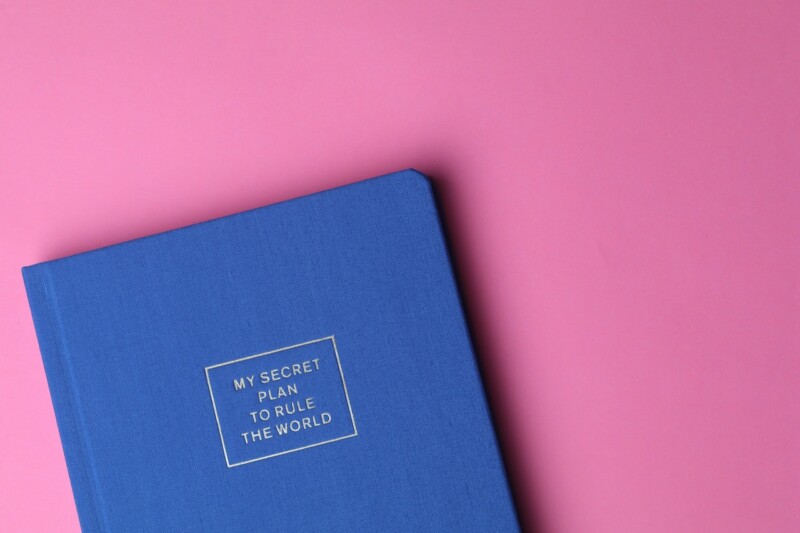Abiword is a free and open source word processor first launched in 1998. It was developed by the AbiSource community, which was founded by a group of people passionate about creating an alternative to proprietary software like Microsoft Word.
The goal of the AbiSource community was to create a high-quality word processor that was both feature-rich and accessible to users worldwide.
To achieve this, the community has adopted an open source model, which allows users to freely access, modify and distribute the software.
In this blog post, we’ll establish why Abiword is a great choice for your word processing needs, whether you’re a student, professional, or somewhere in between.
Let’s dive in…
What makes Abiword the best word processor?
1. Cross-Platform Compatibility
One of the distinguishing features is its cross-platform compatibility.
Abiword works on both Windows and Mac operating systems, and it can be used to create documents on both platforms. This means that users can easily share files with each other and edit the same document on different platforms.
Abiword is also compatible with multiple file formats, so users don’t have to worry about converting documents. Overall, this feature makes Abiword an excellent choice for anyone who needs a word processor that works across multiple platforms and file formats.
2.User friendly interface
Abiword is a user-friendly word processor with a simple and intuitive interface. It is designed to help users create, edit and format documents quickly and easily.
The interface is highly customizable, with various widgets and settings to make it easier to use. Abiword also offers a range of powerful features, including spell check, dictionary, thesaurus and more.
In addition, it supports various file formats, which makes it easy to share documents with others. With its user-friendly interface, Abiword is an excellent choice for those who want to take their productivity to the next level.
3.Different document formats
Abiword is an excellent choice for those looking for a versatile and easy-to-use word processor. One of its main features is the variety of document formats it supports.
It offers support for .doc, .docx, .txt, .rtf, .odt and even HTML, making it much easier to share documents with others whether they use the same program or not.
Also, its support for different languages makes it a great choice for those with a global audience.
4.Place images in the document
Abiword offers excellent functionality for placing images in the document.
With this feature, you can easily insert images, charts and other visual elements directly into your document. This not only makes the document more attractive, it also makes it easier to communicate information at a glance.
To place an image in a document, simply select the Image tool and click and drag the image where you want it to appear.
You can also adjust the image size and position according to your needs.
5.Spell check
AbiWord’s spell check feature is a great way to check your documents for any errors.
It will quickly identify misspellings or misspellings, as well as incorrect words or phrases. You can even customize the spell checker to include words you use frequently in your documents.
AbiWord has an extensive dictionary and you can also add your own words and phrases.
In addition, you can easily access spell check by clicking the “Spell Check” button on the toolbar, and the program will automatically check for any errors in your document.
6.Multiple font options
One of the other cool features of Abiword is its multiple font options.
Abiword allows users to choose from a variety of fonts, including serif, sans-serif, script and display fonts.
These options make it easy to customize the look of your document. Abiword also offers features such as text size, bold, italic and underline to further customize the look of your document.
With Abiword, users have the freedom to create a document that looks exactly the way they want.
7.Thesaurus
Abiwords thesaurus is one of its most valuable tools. It can help you find the perfect word to express an idea or concept, or to spice up your writing.
With the thesaurus you can search for synonyms, antonyms, related terms and usage examples for a given word.
Also, the thesaurus lets you look up words in different languages, so you can expand the range of words available to you.
With this feature you will never be at a loss for words.
8.Paragraph styles for customization
The most useful features of AbiWord are its ability to customize the appearance of your documents with paragraph styles.
With Abiword’s built-in styles, you can easily format your documents for a professional look. It also offers a variety of style options for different writing needs, such as headings, body, lists, etc.
You can customize the font, size, color, alignment, spacing, etc. for each style, so you can easily create a consistent look throughout your document. This makes it easier to read and helps you keep your document organized.
Disadvantages of using Abiword
Limited support: As free and open source software, Abiword does not have the same level of support as commercial software such as Microsoft Word. This means that users may need to rely on online resources or community support to troubleshoot problems or get help with the software.
Compatibility Issues: Although Abiword is generally compatible with common file formats, there may be compatibility issues when opening and saving certain types of documents. This can be especially true for documents that use advanced formatting or features not supported by Abiword.
Limited features: Although Abiword has a range of advanced formatting and collaboration features, it may not have the same functionality as commercial software such as Microsoft Word. This can be a disadvantage for users who rely on certain features or who need to use specialized templates or formatting options.
Limited integration: Abiword is not as well integrated with other software or services as commercial software, such as Microsoft Word. This can be a disadvantage for users who rely on integration with other tools or services in their workflow.
Alternative to AbiWord
There are a number of alternatives to AbiWord, here are some popular alternatives:
Microsoft Word:Microsoft Word is a commercial word processor widely used by individuals and organizations around the world. It has a range of advanced formatting and collaboration features and is available as part of the Microsoft Office suite.
Google Docs:Google Docs is a free web-based word processor that is part of Google’s product suite of productivity tools. It has a range of formatting and collaboration features and can be accessed from any device with an internet connection.
LibreOffice Writer:LibreOffice Writer is a free, open source word processor that is part of the LibreOffice office suite. It has a range of formatting and collaboration features and is available for multiple operating systems.
Apple Pages: Apple Pages is a word processor that is part of Apple’s iWork suite of productivity tools. It is available for macOS and iOS and has a range of formatting and collaboration features.
Zoho Writer: Zoho Writer is a cloud-based word processor that is part of the Zoho Office suite. It has a range of formatting and collaboration features and is available for multiple operating systems.
Conclusion
Abiword is an excellent choice for anyone looking for a lightweight, easy-to-use word processor.
With its intuitive interface, numerous formatting options and compatibility with a wide range of formats, it is an ideal tool for both experienced and novice users.
It’s a great program for creating documents, presentations and reports, and it’s a great way to stay organized and productive. With so many features and benefits, Abiword is the perfect choice for all users.
Frequently asked questions about Abiword
What is AbiWord used for?
AbiWord’s goal is to provide users with a free, open source word processor with advanced formatting and collaboration features. It is used to create and edit documents and is available for several operating systems.
Is AbiWord compatible with Microsoft Word?
Yes, AbiWord is generally compatible with Microsoft Word. AbiWord can open and save documents in popular file formats such as .doc, .docx and .odt, which are used by Microsoft Word. This means that you can open and edit documents created in Microsoft Word with AbiWord and save them in a format that can be opened by Microsoft Word or other word processors.
Is AbiWord better than LibreOffice?
It is difficult to say with certainty whether AbiWord is better than LibreOffice, as it ultimately depends on the user’s needs and preferences. AbiWord and LibreOffice are free, open source office suites that offer word processing, spreadsheet and presentation software.
One of the advantages of AbiWord is its small size and lightweight design, which makes it a good choice for users who do not need all the features that LibreOffice offers. AbiWord is also generally easier to use and has a more intuitive interface, which may make it a better choice for less experienced users or those who do not need advanced formatting or collaboration features.
On the other hand, LibreOffice has a wider range of features and is more comprehensive than AbiWord. It includes a number of advanced formatting and collaboration tools, as well as support for a wider range of file formats. This makes it a good choice for users who need a more powerful and feature-rich office suite.