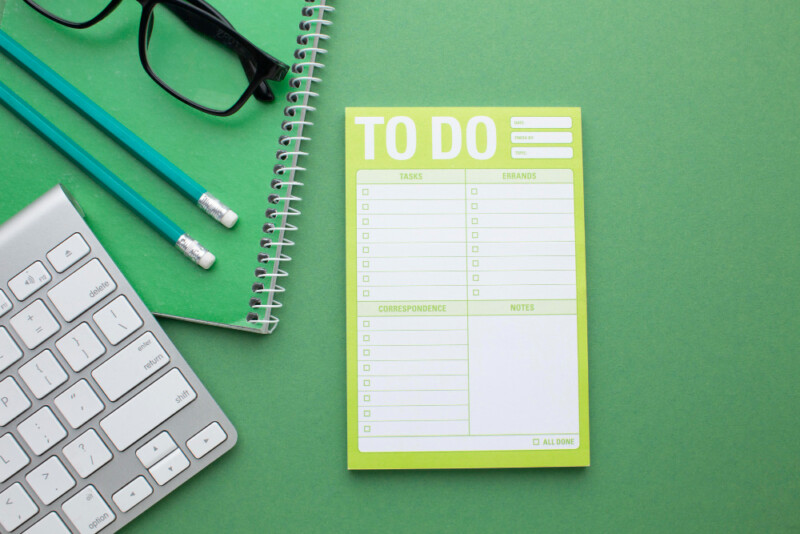We’ve all had them – presentations that leave us feeling like we just wasted our time. Whether you’re trying to engage your audience in a boardroom or online, presenting something in an effective and engaging way can be difficult. But what if there was a solution for creating visually appealing presentations quickly and easily?
Introducing Beautiful.ai – the cloud-based presentation software that makes it possible to create stunning presentations without breaking a sweat. With its drag-and-drop tools and templates, Beautiful.ai removes outdated steps that kill efficiency so users can create meaningful pitches and reports without putting other work on hold.
In this blog post, we’ll dive into how Beautiful.ai can help you engage your audience and stand out from the crowd. So, if you’re tired of delivering boring presentations, keep reading to find out how Beautiful.ai can help.
The Benefits of Beautiful.ai
Beautiful.ai provides an extensive array of templates, themes, and design elements that can be seamlessly integrated into your presentations. With these design elements, you can easily craft professional and visually appealing presentations that convey your message in a clear and concise manner, while engaging your audience with your creative flair.
Moreover, Beautiful.ai is a powerful and efficient time-saving tool, utilizing drag-and-drop tools and AI-generated content to enable you to quickly and effortlessly create polished presentations. This allows you to focus on other critical tasks such as content creation or business development, without compromising the quality or presentation of your work.
Additionally, Beautiful.ai’s collaborative features empower you to work seamlessly with your team to create well-rounded and comprehensive presentations. These features allow multiple users to work simultaneously on the same presentation, enabling the sharing of ideas and collaborative efforts towards achieving a common goal.
Furthermore, Beautiful.ai easily integrates with PowerPoint, facilitating the seamless import and export of presentations, even those pre-existing in PowerPoint. This facilitates the easy transition to Beautiful.ai without the need to start from scratch.
Finally, Beautiful.ai’s viewer analytics feature provides valuable insight into how your audience interacts with your presentations. Analyzing these metrics, you can identify which areas of your presentation were most effective, and which areas may require improvement, resulting in even more engaging and impactful presentations.
Compatibility with Beautiful.ai
Beautiful.ai is a web app making it easy to access from any device. This allows you to work from home, in the office, or on the go!
Compatibility is an essential factor to consider when choosing presentation software, and Beautiful.ai understands this. The software offers seamless integration with Microsoft PowerPoint, which means that users can easily import and export presentations from PowerPoint to Beautiful.ai, and vice versa. This compatibility allows users to continue working with their existing PowerPoint presentations while also taking advantage of Beautiful.ai’s advanced features.
In addition to PowerPoint compatibility, Beautiful.ai also offers the ability to export presentations in a variety of formats, including PDF, PNG, and PPTX. This feature is particularly useful for users who need to share their presentations with others who may not have access to Beautiful.ai. By offering multiple export options, Beautiful.ai ensures that users can easily share their presentations with anyone, regardless of the software they are using.
Creating Engaging Presentations
When creating a presentation, it is important to create something that captures the attention of the audience. An eye-catching and engaging presentation can make an otherwise mundane business meeting or lecture far more interesting.
Here are some tips for creating engaging presentations:
- Choose Your Visuals Wisely
It is important to incorporate visuals into your presentation. Studies show that including visuals in presentations helps better engage an audience and makes learning information much easier. Images, charts, and videos are all great options for displaying content to an audience.
Using visuals instead of just text can help break up your presentation and add interest. If using images be sure to find ones that are high quality and relevant to the topic. When it comes to videos, short clips are best. People have short attention spans when it comes to long videos, so keep those to a minimum.
- Effective Storytelling Techniques
Stories are a great way to engage your audience. Telling stories helps build a connection with the audience and allows them to relate to the material on a personal level. While addressing your topic, try to find ways to connect the dots to real life experiences or examples you have encountered.
Find opportunities to personalize the presentation by including anecdotes and analogies as they can make complex concepts easier to understand. It is also important to remain confident and speak at an even pace so that your audience can follow along and stay engaged.
- Utilize Interactivity
Interactive elements are a great way to keep your audience engaged and interested. Interactive components can include quizzes, polls, interactive slides, or group activities. These methods allow the audience to participate and play a role in the presentation.
These interactive methods can also be very effective when presenting data or statistics. By incorporating activities in your presentation, it will make the data more meaningful and easier to process. This can also lead to better conversations and more meaningful discussions.
- Analyzing Your Presentations: Leveraging Viewer Analytics
Understanding the success of your presentations is key to improving them over time – this is why Beautiful.ai offers its user viewer analytics, allowing you to break down your presentation’s performance and gain insight into what your audience is engaging with. With the viewer analytics feature, you can:
- Measure Audience Engagement: Track the amount of time spent viewing each slide, so that you know which topics your audience is more interested in.
- Analyze Content Performance: Gain insight into how your audience engages with the content on each slide and adjust it if you feel it is not properly resonating.
- Uncover Conversation Points: See which slides generate the most discussion during your presentation and use that information to add more depth to the topics.
Utilizing these analytics, you can make sure that each presentation you create is tailored to the needs of your audience and that no opportunity is wasted in getting your message across effectively.
Custom Branding Your Presentations
Beautiful.ai makes it easy to create presentations that truly reflect your brand. You can customize the background colors and fonts, as well as incorporate custom logos and color palettes. This ensures each presentation looks just as unique, professional, and eye-catching as your brand.
Another custom branding feature offered by Beautiful.ai is the ability to add a company logo to the presentation. Users can easily upload their logo to Beautiful.ai and add it to their presentations. All of these can be synced with Beautiful.ai, saving you from having to recreate your colors and logos whenever you start a new presentation.
AI Content Generation
One of the most significant features of Beautifu.ai is its Ai content generation. Instead of spending hours researching and crafting new content for their presentations, users can simply input their content into Beautiful.ai and let the software generate new content automatically. This feature eliminates the need for users to spend valuable time writing and editing their presentations manually.
Another advantage of Ai content generation is its ability to create more engaging and effective content. By analyzing the user’s content and generating new, relevant content automatically, Beautiful.ai ensures that every slide in the presentation is engaging and effective. This feature ensures that the presentation resonates with the audience and delivers the intended message effectively. Ai content generation is customizable, allowing users to adjust the generated content according to their preferences.
Version History
Version history is a crucial feature offered by Beautiful.ai that allows users to access and restore previous versions of their presentations. This feature ensures that users can keep track of the changes they make to their presentations and revert to previous versions if necessary.
One of the significant advantages of version history is its ability to provide users with a sense of security. Users can be confident that they will not lose their work if they accidentally delete or overwrite a slide or entire presentation.
Wrapping it Up
Creating presentations can be a daunting and time consuming task, but with the help of Beautiful.ai, you can craft professional and engaging presentations quickly and easily. By using its drag-and-drop tools, templates and AI content generation features, Beautiful.ai helps you organize and create stunning presentations without putting other work on hold.
You can also use its version history and PowerPoint import/export features to ensure your work is up to date. Additionally, you can track how successful your presentation is with viewer analytics or collaborate with others with ease.
With Beautiful.ai, you have everything you need to create visually appealing presentations that capture the attention of your audience. So why not try it out today and see what a difference Beautiful.ai can make!