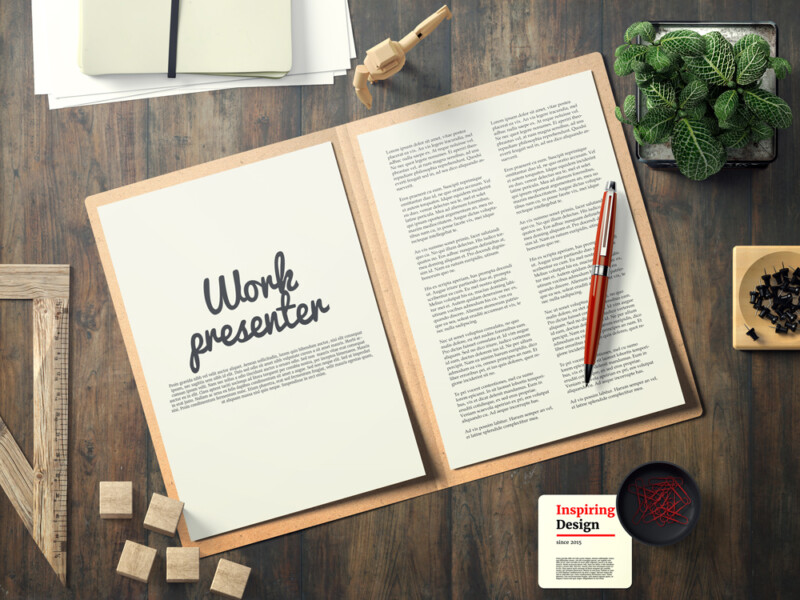Are you struggling to edit and refine your written work? Editing can be one of the most tedious parts of the writing process, but thanks to modern technology, you can now have access to Hemingway’s Writing App, a writing and editing tool that promises to revolutionize the way you write.
In this article, we will explore Hemingway’s Writing App, its features, and how it can help you improve your writing.
We will also provide a few tips for making the most of the Hemingway’s writing App, as well as addressing some common questions about using the app.
So, if you’re struggling with writing and editing, read on to learn how Hemingway’s Writing App can help you reach your goals.
What is Hemingway’s Writing App?
Hemingway’s Writing App is a software tool designed to help writers improve their writing style by identifying areas of text that are too complex or difficult to read.
It uses an algorithm to analyze text and make suggestions for simplifying sentence structure, eliminating unnecessary words, and using more active language.
The app highlights areas of text that it deems to be problematic, and provides suggestions for how to improve them. It also offers a readability score and word count.
The app is available as a web-based tool and as a downloadable application for both Windows and Mac computers.
Why You Need the Hemingway’s: Common Challenges When Writing
- Finding and fixing grammatical errors
One of the common challenges in editing a written work is identifying and correcting grammatical errors such as punctuation, spelling, and sentence structure. For example, a writer might use a comma instead of a semicolon, or misspell a word. These errors can be difficult to spot and fix, especially if the writer is not familiar with the rules of grammar.
- Improving clarity and coherence
Another common challenge is making sure that the written work is clear, coherent and easy to understand. For example, a writer might use jargon or technical language that is difficult for the average reader to understand. Or, the writer might not have a clear structure or organization, making it hard for the reader to follow the main idea.
- Eliminating unnecessary words or phrases
Often, writers can be wordy or repetitive in their writing, which can make it difficult to understand. For example, a writer might use the same phrase or word multiple times in a short span, which makes the writing seem redundant.
- Enhancing consistency and flow
Consistency in terms of style, tone, and pacing is also important when editing a written work. For example, a writer might switch between a formal and informal tone throughout the work, which can be confusing for the reader. Or, the writer might use a fast pace in one section and a slow pace in another, making the writing seem disjointed.
- Finding and fixing repetitive or clichéd content
Identifying and eliminating repetitive or clichéd content is also a challenge. For example, a writer might use a clichéd phrase or expression that has been overused, or repeat the same idea multiple times in different ways.
How Hemingway’s Writing Editor Can Help Solve Common Challenges With Writing
Some benefits of using Hemingway’s writing editor include:
- Simplifying language: Hemingway’s writing editor helps writers identify complex sentences and suggests simpler alternatives, making the writing more clear and easy to understand.
- Identifying passive voice: The editor highlights instances of passive voice and suggests ways to rephrase them in active voice, making the writing more direct and engaging.
- Improving readability: Hemingway’s writing editor suggests ways to make text more readable by breaking up long paragraphs, using shorter sentences, and highlighting adverbs.
- Identifying complex words and phrases: Hemingway’s writing editor will help you to identify and simplify complex words and phrases, which can make your writing more accessible to a wider audience.
- Giving a grade level: The editor will give you a readability score, giving you a sense of your writing level which can help you to adjust it to your target audience.
How Hemingway’s Writing Editor Works
The Hemingway editor uses a color-coding system to make suggestions for improving your writing.
- Sentences that are identified as being too long or complex are highlighted in yellow. The editor suggests splitting or simplifying these sentences to make them easier to understand.
- Sentences that are deemed confusing due to their length or phrasing are highlighted in red and need to be reworked until the red highlight disappears.
- Words that have simpler alternatives are highlighted in purple, and you can hover over them to see Hemingway’s suggestions.
- Blue words are adverbs that may signal weak language and should be omitted.
- Phrases highlighted in green indicate passive voice, which while may be suitable in some instances, an active voice can make a stronger statement.
Tips for Making the Most of the Hemingway App
Here are some tips to make the most of Hemingway’s Writing App:
1. Get familiar with the interface: The Hemingway App is designed to be immediately intuitive and familiar. Spend a few minutes getting comfortable with the app and its features, including the editing tool, the readability score, and the highlighting system.
2. Use the highlighting system: Hemingway’s Writing App will identify areas in your text that might benefit from further attention. The system will highlight areas that are too dense, overly complex, or contain passive voice. This makes it easier to identify where to make improvement and how to make your text more effective.
3. Readability score: The readability score will help you assess the overall quality of your writing. If the score is too low, review your text for difficult language and excessive use of passive voice.
4. Keep it clear and concise: Hemingway’s Writing App is designed to identify overly complex sentences and writing styles. Adopt a clear and concise writing style to maximize your Hemingway App experience.
5. Take advantage of the editing suggestions: The Hemingway App will provide suggestions for editing your text. These suggestions are based on machine learning algorithms, so they will learn from your writing style and make more accurate suggestions over time.
By making the most of the Hemingway App, you can edit with precision and accuracy. With these tips to guide you, you’ll be able to create a clean and stylish text quickly and easily.
Common Questions About the Hemingway’s
- What types of errors does the Hemingway App detect?
Answer: The Hemingway App detects a variety of errors, including grammatical mistakes, complex sentence structures, passive voice, and overuse of adverbs. It also suggests simpler alternatives for certain words and phrases.
- Can I use the Hemingway App for my academic writing?
Answer: Yes, the Hemingway App can be used for academic writing. It can help identify areas of text that are too complex or difficult to read and suggest ways to simplify them. However, it is important to note that the Hemingway App should not be the only tool used for editing academic writing, as it may not be able to detect all errors or take into account specific citation styles.
- Can I use the Hemingway App to check my writing in other languages?
Answer: The Hemingway App currently only supports text written in English, so it would not be able to check writing in other languages.
- Is the Hemingway App free to use?
Answer: There is a free web-based version of the Hemingway App that you can use to check your writing, but there is also a paid version which offers more features and functionality.
- Can I customize the highlighting options in the Hemingway App?
Answer: No, the highlighting options in the Hemingway App are fixed and cannot be customized. The app uses a color-coding system to highlight specific types of errors or areas of text that need improvement. Users cannot change the color of the highlighted text or add new highlighting options.
Final Thoughts
In conclusion, by using the Hemingway’s Writing App, you can improve the readability of your writing, detect potential errors, and make it easier to follow the rules of grammar.
The intuitive interface guides you through the entire editing process, making the app a powerful tool that helps you write like a professional.
With the many features it offers, it is easy to see why many writers are adopting the app for their writing needs. As long as you remain mindful of the tips and tricks discussed in this article, you can use Hemingway to edit your work with precision, and boost your writing skills.