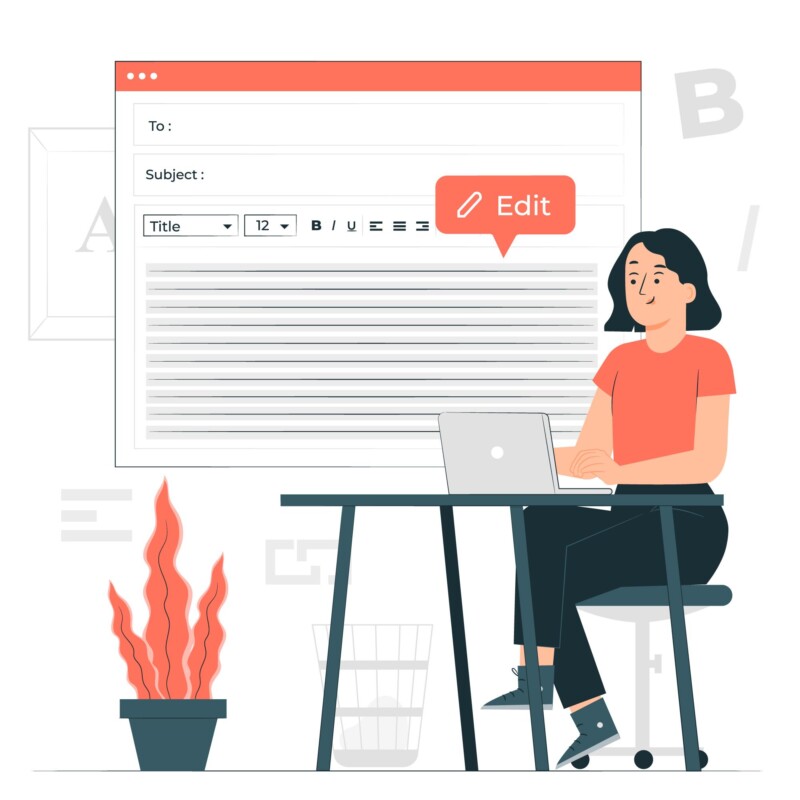When writing content, people often make mistakes that they don’t realize until it’s too late. One of the mistakes is writing your content in the wrong case. Previously, people had no choice but to type everything again using their preferred style and case, but with the introduction of tools like Convertcase, things just got a whole lot easier.
If you want to learn more about this tool that helps people format their content according to their needs, read this article till the end as we discuss everything you need to know about it.
Description of Convertcase
Convertcase is a simple yet highly functional online tool that allows users to change the formatting of given text or content. It is very useful in some cases where you need to convert your text to another case.
Even though this concept of case conversion might seem quite unusual, people who deal with a huge amount of content and text use Convertcase regularly and benefit greatly.
Types of text conversion
A big reason why people prefer to use Convertcase is that it offers a plethora of options when it comes to converting cases. Whether you want to convert lowercase to uppercase or vice versa, you can do it at Convertcase. Read ahead as we list all the different types of conversion features.
Sentence cases
Sentence case converter allows users to paste n y type of text they have, and the algorithm will convert it into a fully formed and structurally correct sentence. Keep in mind that it does not automatically capitalize places and names.
Uppercase
If you want to emphasize said quote and want it in all caps, go to the Convertcase website and select their all caps option. It will turn all lowercase letters to uppercase and leave words that are already uppercase as they are.
Lower case
With the lowercase converter, you can convert your pasted content to lowercase with a single click. This is especially useful when you accidentally typed your text with uppercase LOCK ON and want to convert it to lowercase.
Upper case
The uppercase case converter can be very useful if you want to convert your text so that the first word of each letter is uppercase.
Alternative case
When writing content, if you want to get sarcastic to give your sentence a comedic touch, you can choose to convert your text to alternate case, as it will capitalize all other words and make your text a humorous aspect.
Title case
If you don’t know how to break your title, try using title case, as this will capitalize the correct letters for the context of the title. Words like “and” and “a” will not be capitalized.
Advantages of using Convertcase
Below are the advantages of Convertcase that will surely convince you to try it. Let’s get straight to the heart of the matter!
Easy to use
A huge advantage of using Convertcase is its ease of use. Unlike other free websites that clutter their homepage with ads and donation links, Convertcase keeps their interface pretty clean and tidy.
Everything you might need is right in front of the website and stated in plain words. Even if you have minimal experience using the Internet or websites, you will have no problem navigating this site.
Time saving
Another reason why millions of people choose to use Convertcase is that it can save you a lot of time. Traditionally, if you made a case mistake, you had to rewrite everything in your preferred style, but thanks to Convertcase, you can now easily change the case of your text to suit your needs.
Safe to use
When people think of free software and websites, they often infer that these websites may be dangerous to use or even contain malware that can infect their computer.
With Convertcase, you don’t have to worry about any of that, because this website is completely safe and trusted by millions of users around the world. Another good thing about this website is that you don’t need to login or register on this website to use it.
How to use Convertcase?
Follow these steps if you want to know how to use Convertcase.
- Turn on your device and make sure it is connected to a stable internet connection. When the installation is complete, launch your browser.
- Type Convertcase.net and type or paste your content in the given space
- Under your content, you will find different types of functions , each serving a different purpose, such as switching to uppercase, lowercase, alternate case, etc.
- Click on the box you want to convert your text to.
- A Once your task is complete, you can choose to download the text or copy it to your clipboard by clicking the respective buttons below.
Conclusion
This is a short but detailed article that covers everything you need to know about Convertcase. It’s a simple and effective tool that has helped millions of people around the world, allowing them to convert any type of text to any case they want, such as uppercase, lowercase, etc.
Thanks to Convertcase, the days of having to rewrite all the text due to a stupid formatting error are over, because now you can deal with this problem like a pro. We hope you found this article useful.
Frequently Asked Questions
Skip below to explore answers to some frequently asked questions about Convertcase.
Is Convertcase free?
Yes! Convertcase is completely free, and you can use all functions without any type of login or registration, without even paying a penny.
Is Convertcase safe?
Yes! Unlike other free websites, Convertcase is completely safe to use. All data uploaded to the website is deleted after a fixed time interval. However, users can securely upload their content and enter their information.