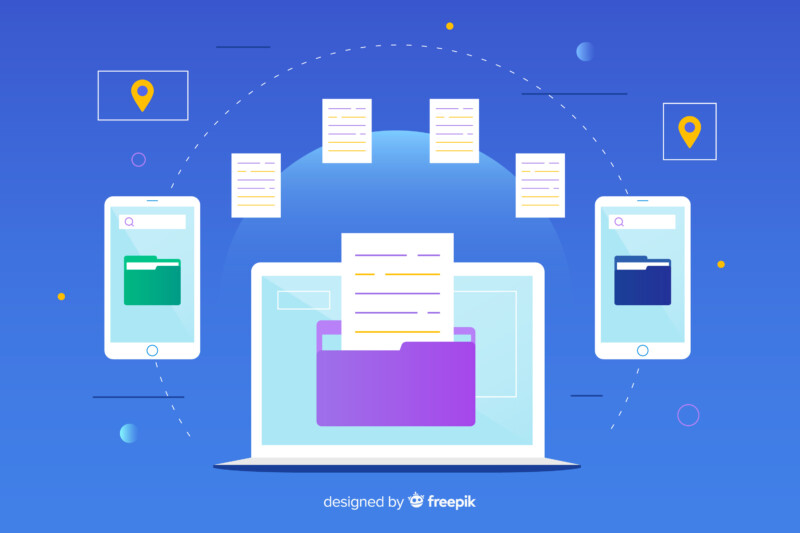Almost everyone finds the need to convert the file format, whether they are a student, teacher, industrial worker, or anyone else. Yes, the type of conversion we perform varies depending on our needs, but we all need a file converter with wide file format support. This is where Convertio comes in!
Whether you want to perform the most common file conversions i.e. PDF to Doc, Doc to PDF, TIFF to JPG or more, Convertio will prove to be your best friend! Curious to learn more about this web-based file conversion tool? Just jump inside this article and explore!
An overview of Convertio
Convertio was established in 2014 and is the very first user-friendly file conversion website. The goal behind its creation was to make hassle-free file versioning accessible to everyone. By sticking to it, Convertio has come a long way and is now one of the leading conversion sites.
This amazing platform converts over 10 lac files per day, and to your surprise, their browser is able to convert over 1PB of files every month. More than 10 million users benefit from their services every month, making this site one of the 1000 most visited sites worldwide.
Main features of Convertio
Convertio offers a set of handy features to its users. Below we have listed some of them; Let’s take a look!
Optical character recognition
One of the amazing features of Convertio is that it is equipped with OCR technology to convert scanned images and documents into editable file formats like Word, Excel, etc. This amazing technology can recognize a plethora of different languages including English, Bulgarian, Dutch, Polish, etc. for accurate conversion.
Extensive support for input and output file formats
To your surprise, Convertio has extensive file format support, more than any other file converter. It supports over 25600 different format conversions between over 300 different file formats.
No internal storage consumption
Convertio does not consume internal device storage, as it performs all conversions in the cloud. There is no need to install it either, as you can perform all required conversions online.
Guarantees 100% security
Are you concerned about the privacy of your data? Convertio has you covered in this aspect as well. All downloaded files are deleted instantly, and converted ones are deleted every 24 hours. In addition, no one can access your data and confidentiality is guaranteed at 100%.
Works with all devices
Convertio is browser-based, and you don’t need to install it to convert files. That’s why it works with all devices, whether it’s a PC, laptop or any other.
Changeable parameters
Most conversions performed by Convertio support advanced options. For example, with this video converter, you can change codec, aspect ratio and quality. It also supports rotation, flip and many other options.
Easy to use
Convertio is quite easy to use. Just drag and drop the file you want to convert, choose the output format and hit the Convert button. Wait a while until the conversion is finished, and that’s it. The whole process will take no more than a minute or two. For detailed file conversion procedures, follow this article till the end.
Is Convertio free?
Yes! Convertio performs free file conversions if and only if the file size is less than 100 MB. To convert the file to a larger size, you need to sign up by purchasing one of the three pricing plans i.e. Light, Basic and Unlimited.
With the Light price plan, you can convert a file up to 500MB. It costs $9.99 per month. The most popular basic plan charges $14.99 per month and allows conversion of files up to 1 GB. Finally, the unlimited charges $25.99 per month and imposes no size limit on the file to be compressed. You can pay for annual plans and save up to 40%.
All plans include unlimited conversion minutes per day, ad-free pages, and unlimited maximum conversion time per file.
How to convert files with Convertio?
Here we have compiled a step by step guide on how to convert files with Convertio. Climb below to explore!
Step 1: Download the file
The very first step is to upload your file. You can do it differently: click the File option and select a file in File Explorer, click the Dropbox icon to choose a file from there, or select from Google Drive by clicking the Drive icon . Alternatively, you can just drag and drop the file you want to convert to another format.
Step 2: Add more files
If you want to add more files and convert them all in batches, click the Add more files button and add as many files as you want. Skip this step if you want to convert a single file.
Step 3: Select output format
Tap the arrow next to the “to” option to display the drop-down menu. From there, select the format of your choice; it can be an image (JPG, PNG, JPEG, etc.) and a document (PDF, Doc, TXT, etc.) to a presentation (PPT, PPTX, PPS, etc.). ) , Vector (SVG), and more.
If you’re converting multiple files, choose an individual format for each or just click “Convert All To” and choose one output format for all.
Step 4: Press Convert
When you are done, press the red colored Convert button to start converting the file. Wait a few seconds until your conversion is complete and proceed to the next step.
Step 5: Download the converted file
Hit the Download button to download your converted files.
Tip: Want to convert more files? Just hit the Convert more files button and repeat the steps.
Conclusion
Convertio’s awesome and handy features, extensive file format support, user-friendly and easy-to-use user interface and reasonable prices are some of the notable reasons that make it a popular conversion tool. worth it. However, avoid using these expensive tools and quickly convert your files with the batch converter, Convertio!
It was the ultimate online file conversion platform i.e. Convertio. I hope you find this comprehensive article worth reading.